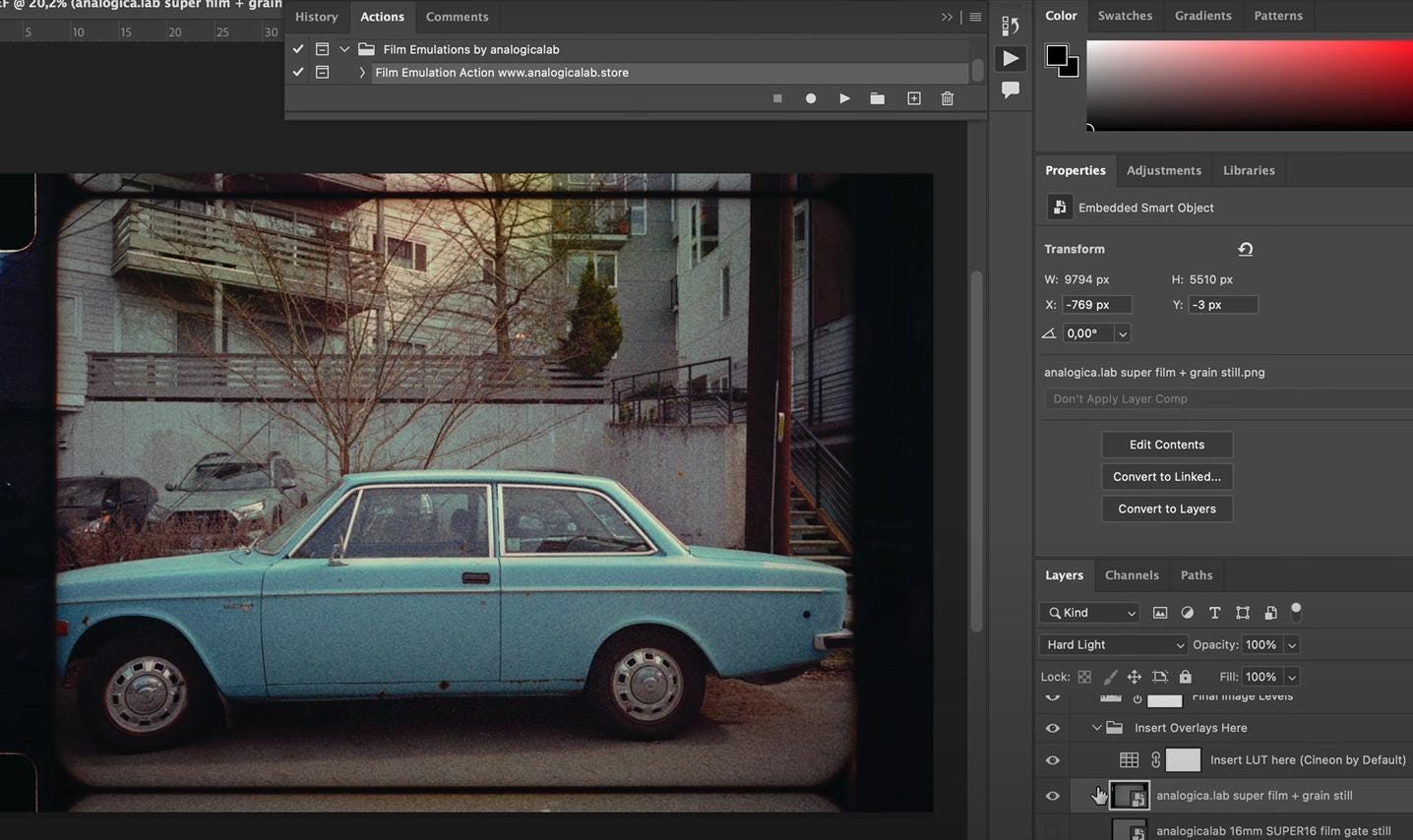If you're looking for a fast and creative way to bring the authentic aesthetic of 16mm film into your Photoshop workflow, AnalogicaLab’s Film Emulation Action is the perfect tool. This action is designed to recreate the Cineon-style film look, with a simple and customizable workflow that keeps full creative control in your hands.
What the Action Does
The Photoshop action combines several key elements to create a true analog feel:
- A built-in Rec709 LUT inspired by 16mm Cineon film
- A freeze-frame film grain texture included in high resolution
- A modular process that lets you swap LUTs and customize textures
The result is a soft, cinematic, organic effect that captures the essence of vintage analog film.
Requirements & Best Practices
To ensure the best outcome, follow these essential tips.
1. Work on a Background Layer
The action is built to run on a Background layer. If your file doesn’t already have one, simply go to:
Layer > New > Background from LayerRunning the action on other types of layers may cause errors or an incomplete effect.
2. Canvas Size Affects the Result
The resolution of your document affects how intense the grain and overlays will look.
For example: applying the action to a 1000px image will give a much stronger visual effect compared to a 4000px image.We recommend working at or near your final export size and adjusting layer opacities after the action runs to fine-tune the look.
3. Texture Loading During Setup
When the action runs, you’ll be prompted to load several PNG texture files. These include grain overlays and film imperfections. You can also use your own custom textures at this step if you prefer to experiment. Included textures:
- Natural film grain (freeze-frame)
- Dirt and scratch overlays
- Subtle color wash effects
4. Compatible with Rec709 LUTs from the Store
One of the most powerful features of this action is its compatibility with all Rec709 LUTs available on the AnalogicaLab store. This means you can swap the included LUT with any other Rec709 LUT to explore different color moods while keeping the analog film base.
Tutorial Available
If you're new to Photoshop actions or want a visual reference, we’ve created a step-by-step video tutorial that shows how to set up your file, run the action, and fine-tune the results.
In Summary
The AnalogicaLab Film Emulation Photoshop Action is a powerful and flexible tool for anyone looking to add vintage film character to digital images. Whether you're working on photography, poster design, or cinematic key art, this action brings a handcrafted, analog vibe to your visuals with minimal effort.
Questions or want to share your work?
Reach out to us or tag your projects with #AnalogicaLab on Instagram – we love seeing your creative results!